




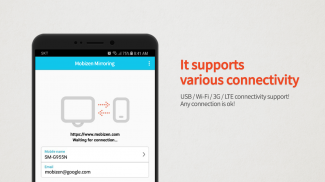

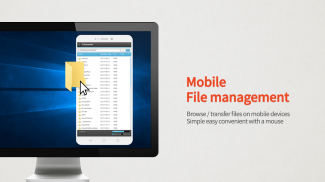
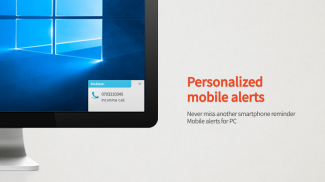






Mobizen Mirroring

Mobizen Mirroring açıklaması
Mobizen Mirroring
controls Android devices from a PC.
shows the screen of Android/iOS devices on a PC.
supports wired/wireless connections (3G/LTE/Wi-Fi/USB).
Use Mobizen to do these
ㆍEnjoy games/video/pictures on a bigger screen.
ㆍControl smartphones with keyboard and mouse.
ㆍReceive alerts and notification on the PC.
ㆍAccess the phone when it is not with you.
ㆍFind or copy files to/from the phone.
Main features
ㆍScreen mirroring: enjoy mobile screen in the big way!
ㆍcontrol the mobile from PC!
ㆍConnect in any way: supports USB/3G/LTE/Wi-Fi.
(3G/LTE/Wi-Fi available on Professional version only)
ㆍsecurely remote control devices with 2-step verification.
ㆍeasily access files on the mobile device.
ㆍreceive all alerts and notifications on the PC.
Other features
ㆍMirror in full screen.
ㆍAdjust transparency on the PC side.
ㆍRecord the smartphone from PC.
ㆍQuick access key such as HOME, MENU, BACK, SEARCH, POWER and VOLUME.
ㆍSkin specific to the device.
ㆍClean recording / mirroring without watermark.
ㆍUse Google or Facebook account to connect.
< 2 ways to get started>
[1] Get started with an email.
- Launch the Mobizen Mirroring app.
- Press [Start].
- Select an email account registered on the phone.
- Enter the password and press [Start].
- On the PC, open www.mobizen.com.
- Enter the email and the password to login.
- Done! You are now connected.
[2] Get started with Goole+/Facebook
- Launch the Mobizen Mirroring app.
- Press [Start].
- Select either Goole+ or Facebook.
- Allow the usage of the selected account.
- On the PC, open www.mobizen.com.
- Select the same SNS account (Google+ or Facebook) to login.
- Done! You are now connected.
< System requirements and browser information >
* Mobizen Mirroring supports Android N.
[Mobile]
-Android 4.0 or higher
[PC Operating System]
-Windows 7 or later
[Browser]
-Chrome 21 or higher, Firefox 18 or higher, Internet Explorer 10 or higher, Safari 7.1 or later
Do you want know more about Mobizen?
▶Helpdesk http://support-mirroring.mobizen.com/hc/en-us
▶Website https://www.mobizen.com/?locale=en
Mobizen Yansıtma
Bir PC'den Android cihazları kontrol eder.
Bir PC'de Android / iOS cihazların ekranını gösterir.
kablolu / kablosuz bağlantı (3G / LTE / Wi-Fi / USB). Destekler
Mobizen yapmak için bu
Daha büyük bir ekranda oyun / video / fotoğraf keyfini ㆍ.
ㆍ Kontrol klavye ve fare ile akıllı telefonlar.
PC'de uyarıları ve bildirim alın ㆍ.
seninle değilken telefonu erişin ㆍ.
ㆍ bul veya telefondan için / dosyaları kopyalamak.
Ana özellikleri
ㆍ Ekran yansıtma: büyük bir şekilde mobil ekran keyfini çıkarın!
PC'den cep kontrol ㆍ!
hiçbir şekilde ㆍ Bağlan: USB / 3G / LTE / Wi-Fi destekliyor.
(Sadece Profesyonel sürümüne 3G / LTE / Wi-Fi mevcuttur)
2 adımlı doğrulama ile ㆍ güvenli uzaktan kumanda cihazları.
Kolayca mobil cihazda dosyalara erişmek ㆍ.
ㆍ PC'de tüm uyarıları ve bildirimleri alır.
Diğer özellikler
Tam ekranda ㆍ Ayna.
PC tarafındaki şeffaflığı ayarlayın ㆍ.
ㆍ PC'den akıllı telefonu kaydedin.
ㆍ böyle ANA, MENU, GERİ, ARAMA, güç ve ses olarak hızlı erişim tuşu.
cihaza özgü ㆍ Cilt.
filigran olmadan yansıtma ㆍ Temiz kayıt /.
bağlamak için Google veya Facebook hesabı kullanın ㆍ.
<2 yolu Başlamak için>
[1] bir e-posta kullanmaya başlayın.
- Mobizen Yansıtma uygulamasını başlatın.
- Başlata basınız].
- telefonda kayıtlı bir e-posta hesabı seçin.
- [Başlat] şifreyi girin ve tuşuna basın.
- PC'de www.mobizen.com açın.
- e-posta ve giriş şifresini girin.
- Bitti! Artık bağlanır.
[2] Goole + / Facebook ile başlayın
- Mobizen Yansıtma uygulamasını başlatın.
- Başlata basınız].
- Goole + veya Facebook birini seçin.
- Seçilen hesabın kullanımına izin verin.
- PC'de www.mobizen.com açın.
- Giriş yapmak aynı SNS hesabı (Google+ veya Facebook) seçin.
- Bitti! Artık bağlanır.
* Mobizen Yansıtma Android N. destekler
[Mobil]
4,0 -Android veya üstü
[PC İşletim Sistemi]
-Windows 7 veya daha
[Tarayıcı]
-Krom 21 veya üstü, Firefox 18 veya üstü, Internet Explorer 10 veya üzeri, Safari 7.1 veya üstü
Mobizen hakkında daha fazla bilgi edinmek istiyor musunuz?
▶ Yardım Masası http://support-mirroring.mobizen.com/hc/en-us
▶ Sitesi https://www.mobizen.com/?locale=en


























